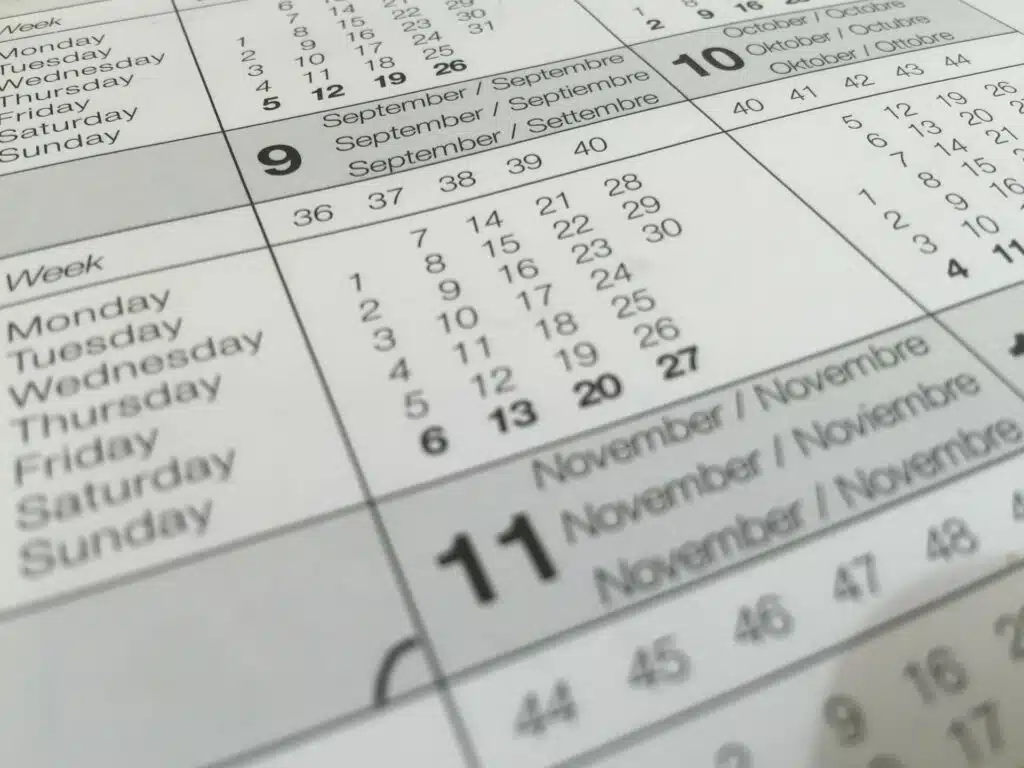How to Check User Permissions in SharePoint Online (Guide)
Need to check permissions for a specific user? In this short guide, I will walk you through the steps for checking user permissions in SharePoint Online — manually and through PowerShell. Let’s get started. What are SharePoint permissions? First off, let’s discuss the concept of site permissions in SharePoint and what it truly means. Basically, permissions are a set of access controls that determine what actions users can do within a SharePoint environment. These include actions like: There are then permission levels that define a collection of individual permissions given to users or groups. Related: SharePoint Permissions Explained: How Permission Levels Work […]
How to Check User Permissions in SharePoint Online (Guide) Read More »