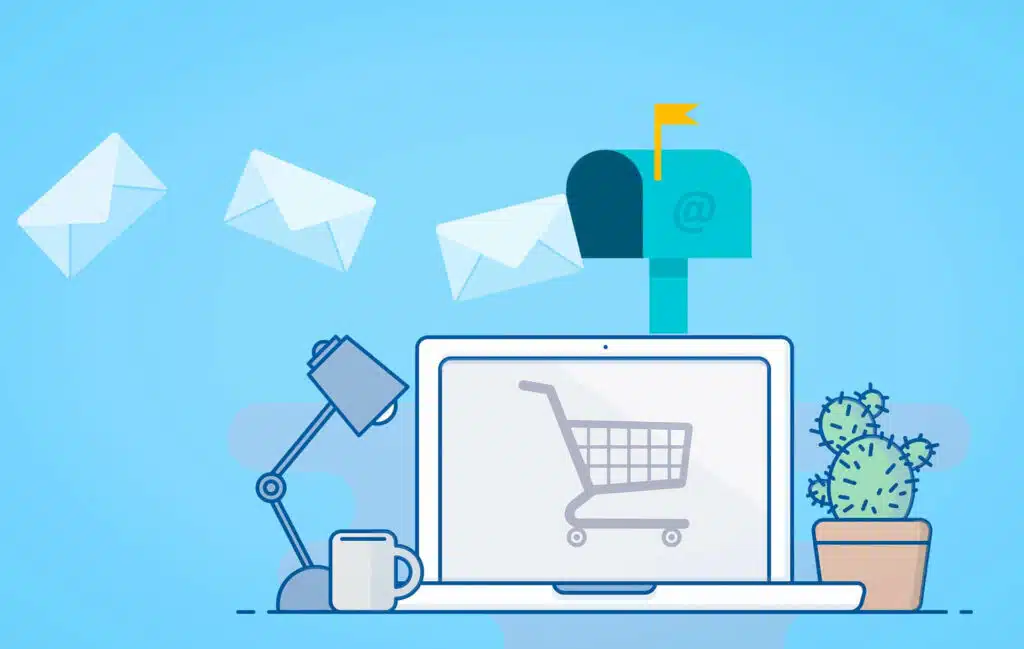Configuring Microsoft Teams Privacy Settings: Updated Guide
Confused about the different privacy settings in Teams? In this article, let’s talk about the three types of privacy settings when creating a new team, the use cases, and the limitations of each one. Let’s get started. Table of Contents:What are the different privacy settings in Microsoft Teams?Private team: Use cases and limitationsWhen to create a private team?What are the limitations of private teams?Public team: Use cases and limitationsWhen to create a public team?What are the limitations of public teams?Org-wide team: Use cases and limitationsWhen to create an org-wide team?What are the limitations of org-wide teams?How to change the privacy […]
Configuring Microsoft Teams Privacy Settings: Updated Guide Read More »