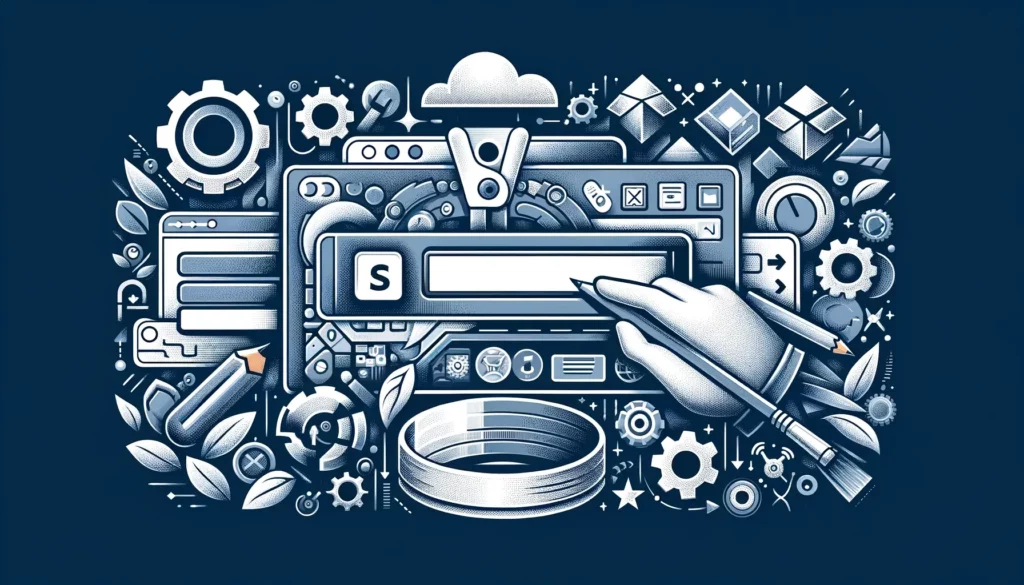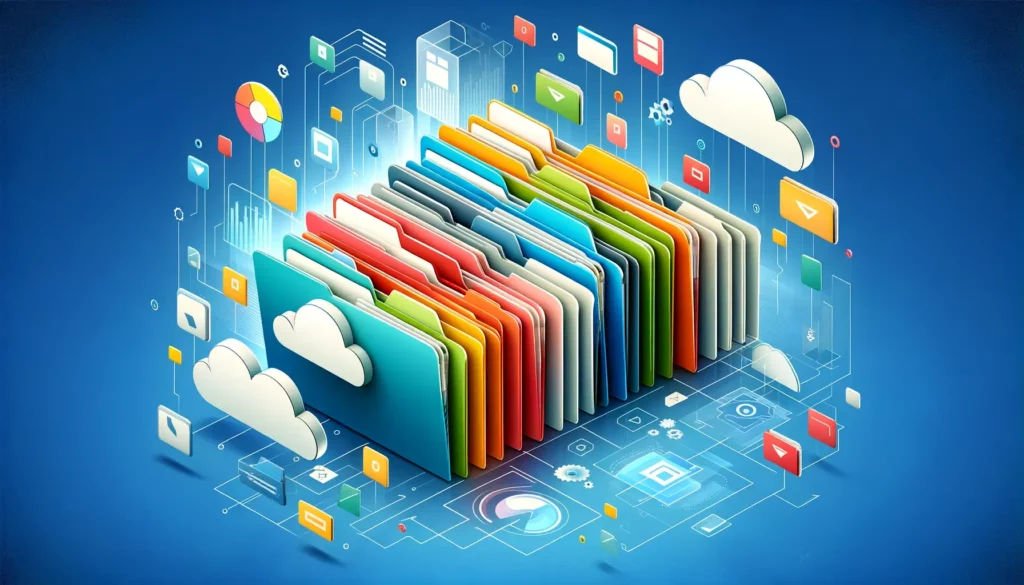How to Convert SharePoint Site to Teams in 1 Click Only
Want to create a Team from your site? In this guide, I will show you how to easily convert a site into a Team with only one click from SharePoint. Let’s get started! Add Microsoft Teams option After creating a team site connected to a Microsoft 365 group, you will immediately see an option in the lower-right corner. Click the “Add Microsoft Teams” button: If you’re sure that it’s a team site and you don’t see the option, there are two reasons for it: For the first reason, you can quickly connect it by opening the gear icon > connect […]
How to Convert SharePoint Site to Teams in 1 Click Only Read More »