How to Disable OneDrive on Your Windows 10 Computer
It’s common for Windows 10 users who don’t use OneDrive to want to disable the app on the computer. As you may know already, OneDrive comes with every Windows installation and will readily sync default user folders when a Microsoft account is linked. In addition, since OneDrive boots up on its own after you turn on your computer by default, it may also eat up some of your system and network resources. This may somehow affect your system performance and can heavily eat up your data allowance. So if you’re looking for a way to disable OneDrive on your Windows […]
How to Disable OneDrive on Your Windows 10 Computer Read More »




![Introduction to Microsoft Power Automate [2021 Version]](https://mrsharepoint.guru/wp-content/uploads/2021/01/power-automate-intro-1024x543.jpg.webp)



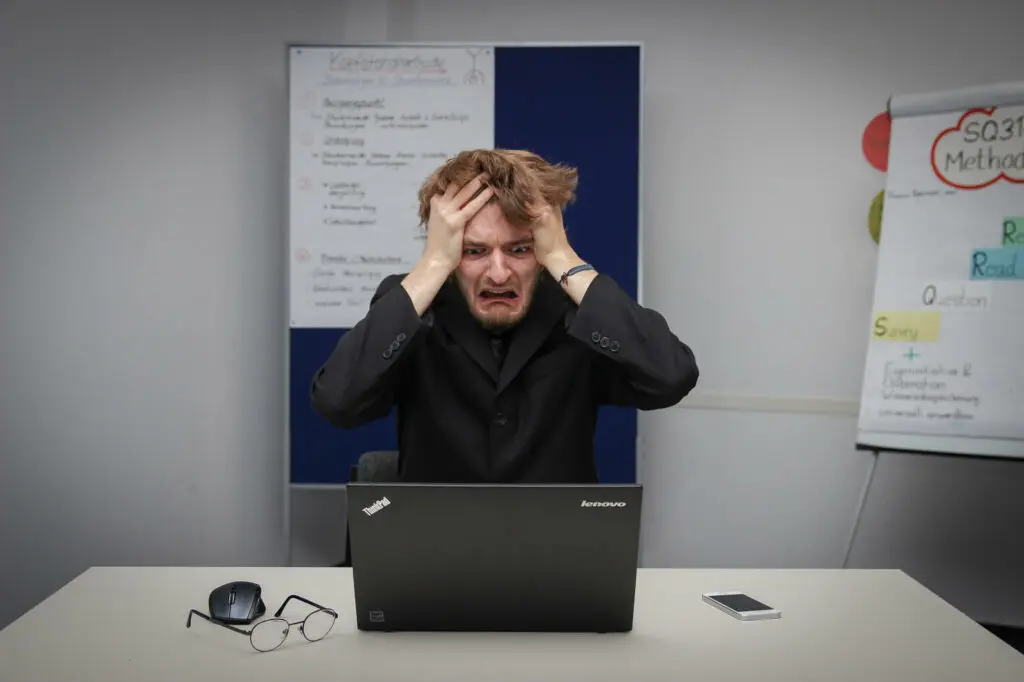
![How to Access SharePoint Online Data [With the Postman Tool]](https://mrsharepoint.guru/wp-content/uploads/2020/12/sharepoint-to-postman-access-1-1024x683.jpg.webp)
