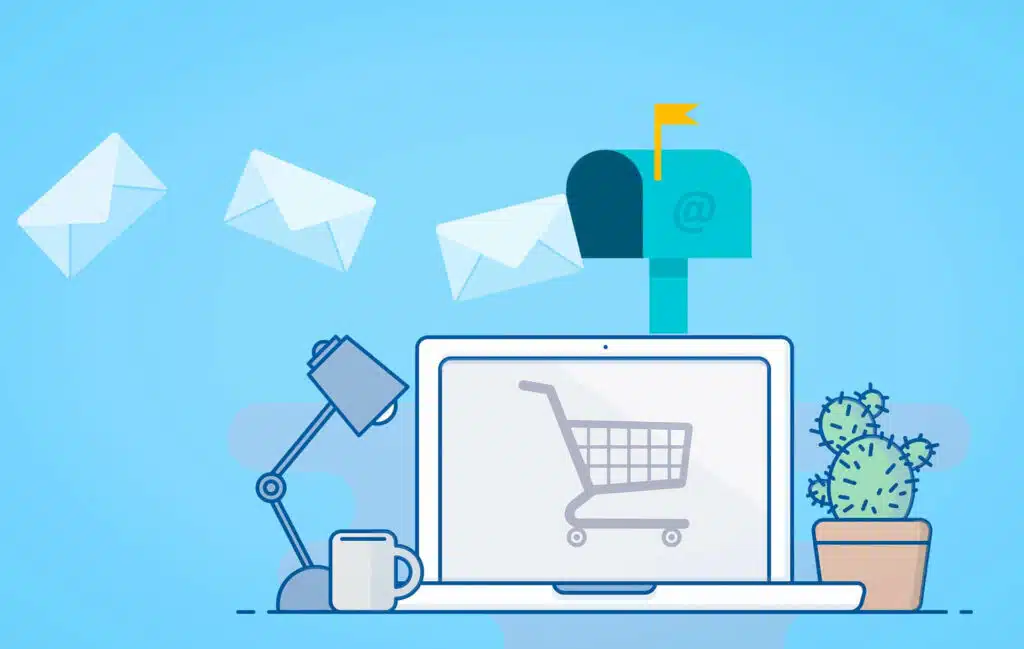Configuring Microsoft Teams Privacy Settings: Updated Guide
Confused about the different privacy settings in Teams? In this article, let’s talk about the three types of privacy settings when creating a new team, the use cases, and the limitations of each one. Let’s get started. What are the different privacy settings in Microsoft Teams? There are three main privacy settings in Microsoft Teams: You will see all three of them as options when you create a new team in Teams: Private teams are only visible and accessible to team members. On the other hand, everyone in the organization can see and join public teams. Org-wide teams are automatically […]
Configuring Microsoft Teams Privacy Settings: Updated Guide Read More »